


However, I discovered that the printer would eventually print whatever I sent to it several hours later.
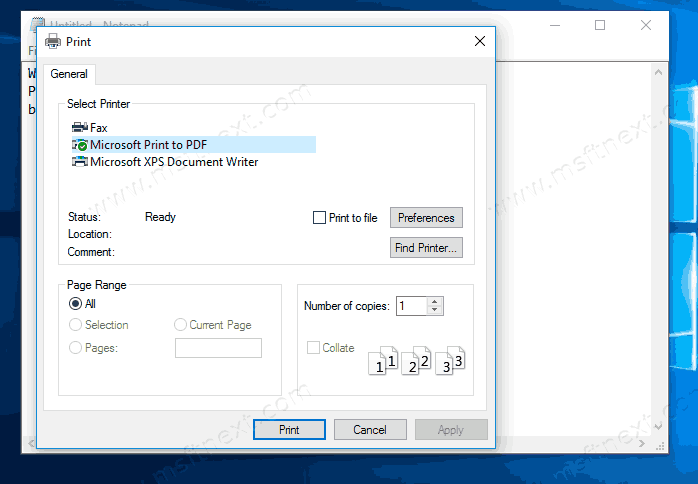
I use generic cartridges, which seems to contribute to the problem. I got the message that my printer requires attention. I set up my HP Laserjet Pro 1102w printer with HP's installation application and got new drivers, etc. I installed Windows 10 on my HP PavilionX2 about two weeks ago and after a bunch of false starts finally got it going.


 0 kommentar(er)
0 kommentar(er)
